Nitro-based Instances
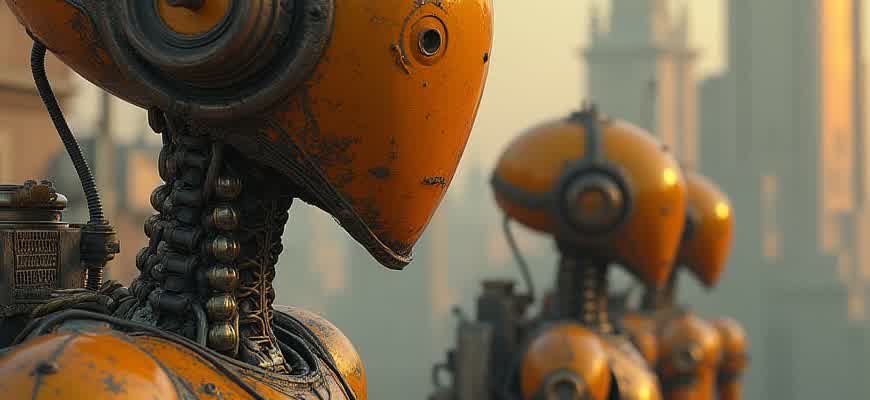
Modern cloud infrastructures increasingly rely on hardware-assisted virtualization technologies. Instances built on the Nitro System leverage dedicated hardware and lightweight hypervisors to deliver enhanced security, superior performance, and a broader range of instance types. These innovations make them ideal for compute-intensive applications, confidential workloads, and network-optimized tasks.
Key benefits include:
- Direct access to high-speed networking and storage resources
- Minimal virtualization overhead for near bare-metal performance
- Isolation of management functions from customer workloads
Nitro technology removes traditional hypervisor-based vulnerabilities by offloading critical functions to separate hardware components.
Main components of Nitro architecture:
- Nitro Cards for networking, storage, and security acceleration
- Nitro Security Chip for trusted platform enforcement
- Lightweight Nitro Hypervisor optimized for maximum performance
| Component | Function |
|---|---|
| Nitro Card for VPC | Manages virtual networking functions and enhances packet processing |
| Nitro Card for EBS | Handles high-throughput, low-latency storage traffic |
| Nitro Hypervisor | Provides isolated and efficient instance management |
Key Benefits of Nitro-Based Systems Compared to Conventional Virtualization
Nitro technology redefines virtualization by moving key management, networking, and storage functions to dedicated hardware components. This separation enhances performance and security, allowing the host resources to be fully allocated to user workloads without overhead from the hypervisor.
Unlike traditional virtualization, which relies on a monolithic hypervisor that manages both hardware and software tasks, Nitro instances use lightweight hypervisors in combination with specialized hardware. This approach minimizes attack surfaces and improves isolation between instances.
Distinct Improvements Introduced by Nitro Systems
- Enhanced Performance: Offloading management functions to separate hardware enables near-native CPU and memory performance.
- Superior Security: Nitro includes dedicated security chips that continuously monitor and protect hardware integrity.
- Greater Isolation: Minimal hypervisor footprint reduces risks of cross-instance attacks and strengthens tenant separation.
Nitro hypervisor is designed to be invisible to guest operating systems, ensuring that customer environments operate with maximum transparency and minimum interference.
| Feature | Traditional Virtualization | Nitro Architecture |
|---|---|---|
| Resource Overhead | Significant due to hypervisor management tasks | Minimal, with tasks offloaded to dedicated hardware |
| Security Model | Shared hypervisor responsible for multiple functions | Dedicated security chip and hardware isolation |
| Performance Efficiency | Reduced by hypervisor resource sharing | Near-native due to lightweight virtualization layer |
- Dedicated hardware offload ensures better scalability and predictable performance.
- Hardware-enforced security delivers trust boundaries for sensitive applications.
- Smaller hypervisor surface reduces maintenance and vulnerability exposure.
Selecting the Optimal Nitro Instance for Specific Workloads
Choosing the best Nitro-powered instance involves careful analysis of your application's demands. Different instance families are tailored for compute, memory, storage, or networking optimization. Matching your workload to the right instance family ensures maximum efficiency and cost-effectiveness.
Before selecting an instance, it is important to identify key resource needs: CPU-intensive tasks benefit from compute-optimized instances, large-scale databases need memory-optimized types, and workloads like analytics and media processing might require enhanced networking capabilities.
Key Factors to Evaluate
- Compute Requirements: Applications requiring high processing power should focus on compute-enhanced families like C6i or C7g.
- Memory Needs: For workloads with significant RAM usage, memory-focused instances such as R6i or X2idn are ideal.
- Storage Performance: I/O-intensive applications like databases benefit from instances with local NVMe storage, such as I4i.
- Network Bandwidth: High-throughput applications perform better on instances offering enhanced networking like m6in or r6in.
Always benchmark your application with multiple instance types in a controlled environment to determine the best match for both performance and cost.
Instance Families Overview
| Instance Family | Optimized For | Example Workloads |
|---|---|---|
| C6i, C7g | High Compute Performance | Web servers, Batch processing, Scientific modeling |
| R6i, X2idn | Memory-Intensive Applications | Large databases, In-memory caches |
| I4i | High Storage I/O | Transactional databases, Data warehousing |
| m6in, r6in | Enhanced Networking | High-frequency trading, Real-time data analytics |
- Assess resource usage patterns of your application.
- Match your needs to the appropriate Nitro-based instance family.
- Perform real-world testing to validate performance and cost.
Selecting the wrong instance type can lead to over-provisioning, increased costs, and suboptimal performance.
Performance Benchmarks: Nitro Instances Compared to Traditional EC2 Models
Amazon's Nitro architecture introduces a significant leap in virtualization technology by offloading network, storage, and management functions to dedicated hardware. This design reduces the CPU overhead traditionally seen in EC2 instances, resulting in noticeably improved efficiency and lower latency for a wide range of workloads.
Benchmark comparisons between Nitro-powered instances and conventional EC2 setups highlight tangible gains in areas like packet processing, storage throughput, and CPU availability. These improvements directly benefit high-performance applications such as large-scale databases, video rendering, and machine learning inference tasks.
Key Differences in Benchmark Results
- Networking: Nitro offers consistently higher packets per second (PPS) rates, crucial for network-intensive applications.
- Storage: Enhanced EBS throughput and IOPS enable faster read/write operations, minimizing bottlenecks.
- Compute: Nitro-based instances dedicate almost 100% of CPU resources to applications, improving performance under heavy load.
Nitro instances demonstrate up to a 30% increase in overall throughput and up to 50% reduction in latency compared to their non-Nitro counterparts, based on internal AWS benchmarks.
| Category | Conventional EC2 Instances | Nitro-Based Instances |
|---|---|---|
| Network Throughput | 5 Gbps typical | Up to 100 Gbps |
| Storage IOPS | Up to 32,000 | Over 64,000 |
| CPU Availability | ~90% (with overhead) | ~99% (minimal overhead) |
- Choose Nitro for consistent high network and storage demands.
- Prioritize Nitro when CPU-bound tasks require maximum performance.
- Evaluate costs against workload to optimize savings with higher efficiency.
Step-by-Step Guide to Migrating Existing Workloads to Nitro
Transitioning virtual environments to modern Nitro-powered servers offers substantial gains in performance, security, and resource efficiency. However, careful planning and execution are critical to avoid service interruptions and ensure compatibility across platforms.
This guide provides a detailed process for preparing, validating, and executing a migration to Nitro-backed infrastructure. It highlights key actions and verification steps that reduce risk and optimize resource utilization during the transfer.
Migrating Workloads to Nitro: Detailed Instructions
Important: Always perform a full backup of your instances and validate snapshot integrity before initiating any migration activity.
- Review Instance Requirements
- Check OS and kernel compatibility with Nitro systems.
- Identify attached resources like EBS volumes, ENIs, and Elastic IPs.
- Assess Licensing and Compliance
- Verify third-party software licensing terms for Nitro migration.
- Audit security controls and monitoring tools for Nitro support.
- Capture the current instance configuration using instance metadata services or management scripts.
- Create new AMIs from existing workloads ensuring they are Nitro-compatible.
- Launch test instances from AMIs on Nitro servers and conduct validation testing.
- Adjust instance roles, policies, and security groups as needed for the Nitro environment.
- Switch production workloads to Nitro-backed instances and monitor for anomalies.
| Task | Action | Validation |
|---|---|---|
| Backup | Snapshot all volumes and configuration files | Test recovery from backups |
| Compatibility Check | Audit OS, drivers, and attached services | Use Nitro-specific readiness tools |
| Deployment | Launch and configure Nitro-based instances | Run performance and security benchmarks |
Tip: Utilize automation tools like AWS Systems Manager to streamline and monitor the migration process across multiple instances.
Real-World Use Cases Demonstrating Nitro-based Instance Benefits
Organizations leveraging enhanced cloud environments have significantly benefited from infrastructure improvements driven by Nitro technology. Enterprises in sectors like finance, healthcare, and media have realized tangible performance gains and tighter security controls through these advancements.
By offloading networking, storage, and hypervisor functions to dedicated hardware, these modern instances provide minimized latency, improved throughput, and enhanced isolation. Specific industries have deployed Nitro-backed virtual machines to meet strict compliance standards and boost computational efficiency.
Key Applications Across Industries
- Financial Services: Trading platforms require ultra-low latency and high packet processing rates. Nitro-based environments ensure transaction speed and secure data handling without compromising performance.
- Healthcare: Clinical data processing systems use isolated computing environments to meet HIPAA regulations, benefiting from Nitro’s hardware-based security model.
- Media & Entertainment: Studios executing 3D rendering tasks take advantage of high I/O performance and rapid scalability offered by Nitro-powered solutions.
Nitro technology enhances resource efficiency by separating sensitive operations from general compute processes, reinforcing trust and reliability in high-stakes environments.
- Deploy secure, isolated workloads for compliance-driven applications.
- Scale large-scale analytics tasks rapidly without resource contention.
- Improve transaction speeds and system responsiveness for customer-facing platforms.
| Industry | Application | Impact |
|---|---|---|
| Finance | High-frequency trading systems | Sub-millisecond transaction processing |
| Healthcare | Patient data management | Compliance with strict security standards |
| Media | Rendering high-resolution content | Reduced rendering time by over 30% |