Discord Nitro Guide
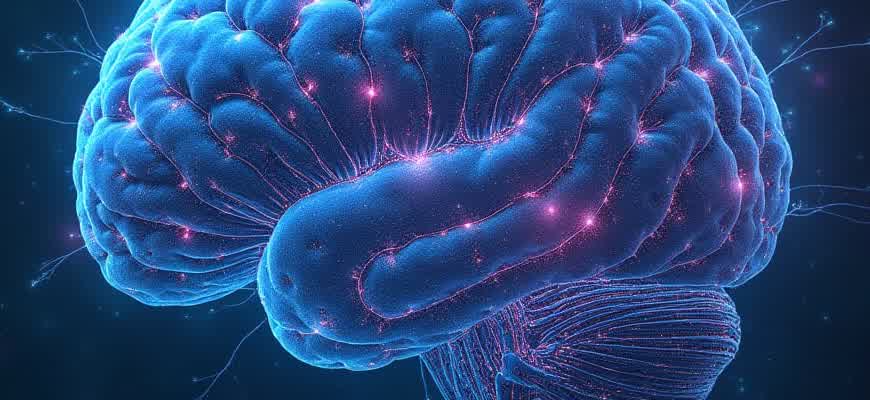
Discord Nitro offers a variety of premium features designed to enhance your user experience. These upgrades go beyond the basics, providing access to customizations, improved streaming quality, and more. In this guide, we will walk you through the key benefits and features of Discord Nitro, as well as how to make the most of your subscription.
What You Get with Discord Nitro
- Custom Discord tags: Get a unique Discord tag number.
- Increased upload limit: Share files up to 100MB.
- Better streaming quality: Stream in 1080p at 60fps.
- Server Boosts: One free Server Boost each month.
- Animated emoji: Access to custom animated emojis.
Discord Nitro Pricing
| Plan | Monthly Price | Yearly Price |
|---|---|---|
| Discord Nitro | $9.99 | $99.99 |
| Discord Nitro Classic | $4.99 | $49.99 |
Keep in mind that while Discord Nitro offers a wide range of features, Discord Nitro Classic provides a more affordable option for users who primarily want custom emoji and increased upload limits without the additional perks like streaming quality upgrades and server boosts.
How to Get Discord Nitro and Access Premium Features
Discord Nitro offers a wide range of benefits to enhance your user experience on the platform. Subscribing to Nitro allows you to unlock exclusive features like custom emoji, HD video quality, and enhanced file upload limits. In this guide, you’ll learn the step-by-step process of subscribing to Discord Nitro and activating its premium benefits.
Follow the steps below to easily upgrade your account and take full advantage of Nitro’s perks. The process is simple and can be done directly from the Discord app or website.
Steps to Subscribe to Discord Nitro
- Open the Discord app or go to the official Discord website.
- Log in to your account or create a new one if you don't have one already.
- Click on the "User Settings" icon in the bottom left corner.
- In the settings menu, select the "Discord Nitro" tab under the "Subscriptions" section.
- Click on the "Subscribe Now" button to proceed to payment options.
- Choose your payment method and complete the payment to unlock Nitro.
Exclusive Features Available with Discord Nitro
- Custom Emojis: Upload your own emojis and use them across servers.
- Increased Upload Limit: Send files up to 100MB instead of the standard 8MB.
- High-Quality Video: Stream and share HD video up to 1080p at 60 frames per second.
- Server Boosts: Receive 2 Server Boosts for better server performance and features.
Note: Once your subscription is active, you will immediately have access to all the premium features. You can manage your subscription at any time through the settings menu.
Discord Nitro Pricing
| Plan | Price | Benefits |
|---|---|---|
| Monthly Subscription | $9.99 | All Nitro Features, billed monthly |
| Yearly Subscription | $99.99 | All Nitro Features, billed annually |
Understanding the Key Benefits of Discord Nitro for Users
Discord Nitro provides users with several enhancements that improve their overall experience on the platform. With its subscription, users unlock additional features that boost customization, communication, and server interaction. Below is a breakdown of some of the most significant advantages offered to Nitro members.
By upgrading to Discord Nitro, users gain access to exclusive features such as higher-quality video streaming, increased upload limits, and more. These improvements make communication more seamless and fun, whether for casual chats or professional collaboration.
Key Features of Discord Nitro
- Higher Upload Limits: With Nitro, you can send files up to 100MB, compared to the standard 8MB. This is especially useful for sharing large images, videos, and documents with your community or team.
- Enhanced Streaming Quality: Nitro users can stream at 1080p at 60 frames per second, offering smoother and clearer video calls or streams.
- Server Boosts: Nitro includes 2 server boosts to improve server performance, unlock exclusive features, and enhance the community experience.
- Custom Emoji: Use custom emojis across different servers, including animated emojis, which are not available to free users.
Additional Benefits
- Profile Customization: Nitro subscribers get access to a variety of animated profile options and a unique Discord tag number.
- Increased Character Limit for Messages: Users can send up to 4,000 characters in a single message, expanding the scope for detailed communication.
- Access to Early Features: Nitro members get the opportunity to try out new features before they’re available to free users.
Comparison of Features
| Feature | Free Version | Discord Nitro |
|---|---|---|
| File Upload Limit | 8MB | 100MB |
| Video Quality | 720p, 30fps | 1080p, 60fps |
| Server Boosts | None | 2 included |
| Emoji Usage | Standard emojis only | Custom and animated emojis |
"Discord Nitro provides an enhanced experience for power users, gamers, and community leaders who want more control over their server and user interaction."
Using Nitro Emojis Across Different Servers and Platforms
Discord Nitro offers enhanced functionality when it comes to using custom emojis. With a Nitro subscription, users gain access to a vast library of exclusive emojis, and they can also upload their own. One of the most appealing features is the ability to use these emojis not just in one server but across all servers where they are permitted. This opens up endless possibilities for customization, expression, and interaction.
Using custom emojis across various platforms (like desktop, mobile, and web) requires some knowledge of Discord’s capabilities and restrictions. While the features remain largely consistent across these platforms, each has its nuances in how emojis are accessed and displayed. This guide will help you understand how to make the most of your Nitro emojis in different contexts.
Using Custom Emojis on Different Platforms
Discord Nitro users can easily use custom emojis on both desktop and mobile. However, the process differs slightly depending on the platform you're using:
- Desktop: On the desktop version, you can access custom emojis by clicking on the emoji picker in the message box. You can scroll through your custom emoji list, or use the colon syntax (e.g., :emoji_name:) to search for and insert emojis.
- Mobile: On mobile devices, custom emojis are accessible via the emoji picker in the message input area. You may need to tap the emoji icon to see your custom emojis and then tap to insert them into your message.
- Web: The web version of Discord offers similar functionality to the desktop app, allowing you to use Nitro emojis by selecting them from the emoji picker or typing the emoji's code in the message field.
Using Emojis Across Different Servers
With Discord Nitro, you're not restricted to using your custom emojis within the server they were uploaded to. Here’s how it works across various servers:
- Universal Use: Once you upload custom emojis to one server, they become available to you for use in all servers you are a member of, as long as those servers allow external emoji use. To do this, just type the emoji name enclosed in colons.
- Server-Specific Emojis: Emojis that are unique to a server (uploaded by other members) will only be available within that server unless you have Nitro.
- Cross-Server Restrictions: Although Nitro users can use custom emojis across servers, administrators of certain servers may limit the use of external emojis, meaning some emojis might not appear in restricted channels.
Platform-Specific Emoji Display Differences
| Platform | Emoji Use | Considerations |
|---|---|---|
| Desktop | Full access to Nitro emojis via emoji picker or code | Best experience for viewing and using emojis in all servers |
| Mobile | Custom emojis available through emoji picker | Smaller display and limited search functionality |
| Web | Same as desktop version | Relatively smooth but can have occasional latency issues |
Important: Remember that using custom emojis across servers is only possible if you have a Nitro subscription, and some servers may restrict or disable external emoji use entirely.
Optimizing Your Discord Server with Nitro’s Enhanced Server Boosts
Discord Nitro subscribers have the ability to improve their servers with powerful Boosts, giving them access to various features that can elevate the user experience. By utilizing the enhanced server boost capabilities, server owners can access advanced tools that contribute to better server performance, aesthetics, and overall user engagement. The additional perks associated with Nitro boosts can help create a more polished and professional server environment, perfect for communities of all sizes.
With multiple tiers of server boosts, server owners have the opportunity to customize and enhance their servers in meaningful ways. These boosts unlock critical features such as increased audio quality, expanded customization options, and even additional emoji slots. Below is an overview of the key benefits that come with boosted servers.
Key Benefits of Nitro Server Boosts
- Higher Quality Audio: Nitro boosts enhance voice channel audio, providing crystal-clear sound for better communication.
- Custom Server Banner: With additional boosts, you can upload a custom banner for your server, improving the visual appeal.
- More Emoji Slots: A boosted server allows for a higher number of custom emoji, which is great for increasing personalization.
- Increased Upload Limit: Server members can upload larger files, such as images or videos, which is especially useful for creative communities.
Boosting Levels and Features
Each boost level unlocks progressively more advanced features for the server. Below is a quick comparison of the different levels:
| Boost Level | Features Unlocked |
|---|---|
| Level 1 | 24/7 streaming, 50 emoji slots, improved audio quality, custom server invite background |
| Level 2 | Higher-quality voice channels, 100 emoji slots, animated server icon, 256kbps audio |
| Level 3 | Unlimited emoji slots, 384kbps audio, custom server banner, 50MB upload limit |
Tip: To maximize the effectiveness of server boosts, it's recommended to prioritize the features that matter most to your community. Consider their usage patterns and needs before investing in additional boosts.
Custom Discord Tags and Enhancing Personal Identity with Nitro
Discord Nitro offers a variety of features that allow users to personalize their profiles. One such feature is the ability to customize your Discord tag, which plays a crucial role in how others recognize you on the platform. Custom tags are an excellent way to stand out and make your profile more memorable, especially if you are active in many communities. This guide will walk you through how to set up and modify your custom tag for a more personalized identity.
Custom tags in Discord Nitro give you the freedom to create a unique identifier that reflects your personality or interests. Whether you're looking to add a creative number sequence or simply remove the default four-digit tag, Nitro ensures that you have full control. Let’s explore how you can use these features effectively to stand out from others.
Steps to Set Up a Custom Discord Tag
- Navigate to the "User Settings" by clicking on the gear icon in the bottom left corner.
- Under the "My Account" section, locate the "Discord Tag" section.
- Click "Edit" next to the tag number to reveal available options.
- Select "Change Your Tag" if you want a new number or to add a specific tag.
- Once your desired tag is chosen, confirm the changes to lock in your new identity.
Important: Custom Discord tags are only available to Nitro users. Without Nitro, you will be assigned a random four-digit number that can’t be customized.
Optimizing Your Tag for a Unique Identity
- Be Creative: Think about a tag that reflects your personality, favorite number, or interests. Try combinations that are easy to remember.
- Consider Visibility: Keep in mind that tags are used to identify you across Discord. Choose something that is readable and recognizable to others.
- Avoid Confusion: While unique tags can be fun, make sure it’s not too complicated or cryptic for others to recognize you in large servers.
Table: Comparison of Custom and Default Tags
| Feature | Default Tag | Custom Tag (Nitro) |
|---|---|---|
| Personalization | Fixed, random four-digit number | Custom number sequence or completely unique identifier |
| Recognition | Less memorable | Memorable, tailored to your preference |
| Control | No control over the tag | Full control to choose and modify |
Tip: If you are a content creator or active in a large community, a custom tag helps make your profile more professional and easier to locate.
How Discord Nitro Affects Video and Audio Quality in Voice Chats
Discord Nitro subscribers gain access to enhanced video and audio features during voice chats, significantly improving communication quality. These improvements are especially noticeable during group calls, screen sharing, and streaming. By upgrading to Nitro, users can experience higher-definition video, superior audio clarity, and reduced latency, which is essential for smooth interactions in both casual conversations and professional settings.
The added benefits of Nitro are primarily related to higher bandwidth, better encoding, and advanced compression algorithms. These upgrades ensure that voice and video calls are clearer and more stable, even in large group chats or when streaming at higher resolutions.
Video Quality Upgrades
- HD Video Support: Nitro enables 1080p video resolution at 60fps, whereas free users are limited to 720p at 30fps.
- Enhanced Screen Sharing: Nitro members can share screens in 1080p at 60fps, making it easier to share content in high definition.
- Improved Video Compression: The increased bandwidth for Nitro users results in less pixelation and smoother video playback during calls.
Audio Quality Enhancements
- Higher Bitrate: Nitro provides a higher audio bitrate, leading to clearer, more natural-sounding voices during voice chats.
- Low-Latency Communication: Nitro users benefit from reduced voice call latency, allowing for more responsive conversations with minimal delay.
Note: While the general experience improves for Nitro users, these benefits are most noticeable in larger group calls or while streaming high-quality content. Free users will still experience good quality, but with some limitations.
Comparison Table
| Feature | Free Users | Nitro Users |
|---|---|---|
| Video Resolution | 720p at 30fps | 1080p at 60fps |
| Screen Sharing Quality | 720p | 1080p at 60fps |
| Audio Bitrate | 64 kbps | 128 kbps |
Discord Nitro vs. Discord Classic: What You Need to Know
Discord offers two premium subscription tiers for users: Discord Nitro and Discord Classic. Both plans unlock additional features for a better experience, but they vary in what they provide. Understanding the differences between these two options is key to choosing the one that suits your needs best.
In this guide, we will break down the primary differences between Discord Nitro and Discord Classic, comparing the benefits and limitations of each. From emoji options to server boosts, you'll gain a clear understanding of what each plan offers and how it affects your Discord experience.
Key Differences Between Discord Nitro and Discord Classic
- Emoji Options: Discord Nitro provides access to custom animated emojis and the ability to use emojis across different servers, while Discord Classic only gives access to static custom emojis.
- Server Boosts: Discord Nitro includes two server boosts, enhancing your server's features, whereas Discord Classic does not offer any boosts.
- Video Quality: With Discord Nitro, you can stream in 1080p at 60fps, while the Classic plan is limited to 720p at 30fps.
- File Upload Limit: Nitro users can upload files up to 100MB, while Classic users are restricted to 8MB.
- Additional Features: Discord Nitro also offers the option to change your Discord tag number, a feature not available to Classic users.
Important: Discord Nitro offers significantly more customization and server-related benefits, making it ideal for users who engage heavily in communities and content creation. Discord Classic is a more affordable option for casual users who don’t need all the premium features.
Comparison Table
| Feature | Discord Nitro | Discord Classic |
|---|---|---|
| Emoji Options | Custom and Animated Emojis | Custom Static Emojis |
| Server Boosts | 2 Boosts | None |
| Video Quality | 1080p, 60fps | 720p, 30fps |
| File Upload Limit | 100MB | 8MB |
| Change Discord Tag | Available | Not Available |
Managing Your Discord Nitro Subscription and Payment Methods
Keeping track of your subscription is essential to ensure uninterrupted access to Discord Nitro’s features. You can manage your subscription and payment methods directly through the Discord platform. It's important to understand the steps involved in adjusting or canceling your subscription, as well as how to update your payment details for seamless renewals.
Discord offers flexibility in terms of how you pay for your Nitro subscription. Whether you prefer monthly or annual billing, you can easily switch between them. Moreover, you have the option to update your payment method at any time, ensuring that your subscription remains active without interruptions. Here’s how you can manage everything:
Updating Your Payment Methods
To update or change your payment information, follow these steps:
- Open Discord and click on the "User Settings" gear icon in the bottom-left corner.
- Navigate to the "Billing" section under "Premium Subscription."
- Click on the "Change Payment Method" option to enter new payment details.
- Choose the method you prefer (Credit Card, PayPal, etc.), and follow the on-screen instructions.
Note: If you’re having trouble updating your payment method, make sure your card or PayPal account is active and linked properly.
Managing Your Subscription Plan
If you wish to change your subscription plan (monthly or yearly), you can easily do so by:
- Going to the "Billing" section in your user settings.
- Clicking on "Subscription Plan" and selecting your preferred plan.
- Confirming your changes to ensure your new billing cycle starts immediately.
Subscription Details
Here is a quick comparison of the two main subscription options:
| Plan | Price | Duration | Features |
|---|---|---|---|
| Monthly | $9.99 | 1 Month | Custom Emojis, Server Boosts, HD Video |
| Annual | $99.99 | 12 Months | All Monthly Features + Discounted Rate |
Remember: If you switch to an annual plan, you'll enjoy a discount compared to the monthly payment option.